
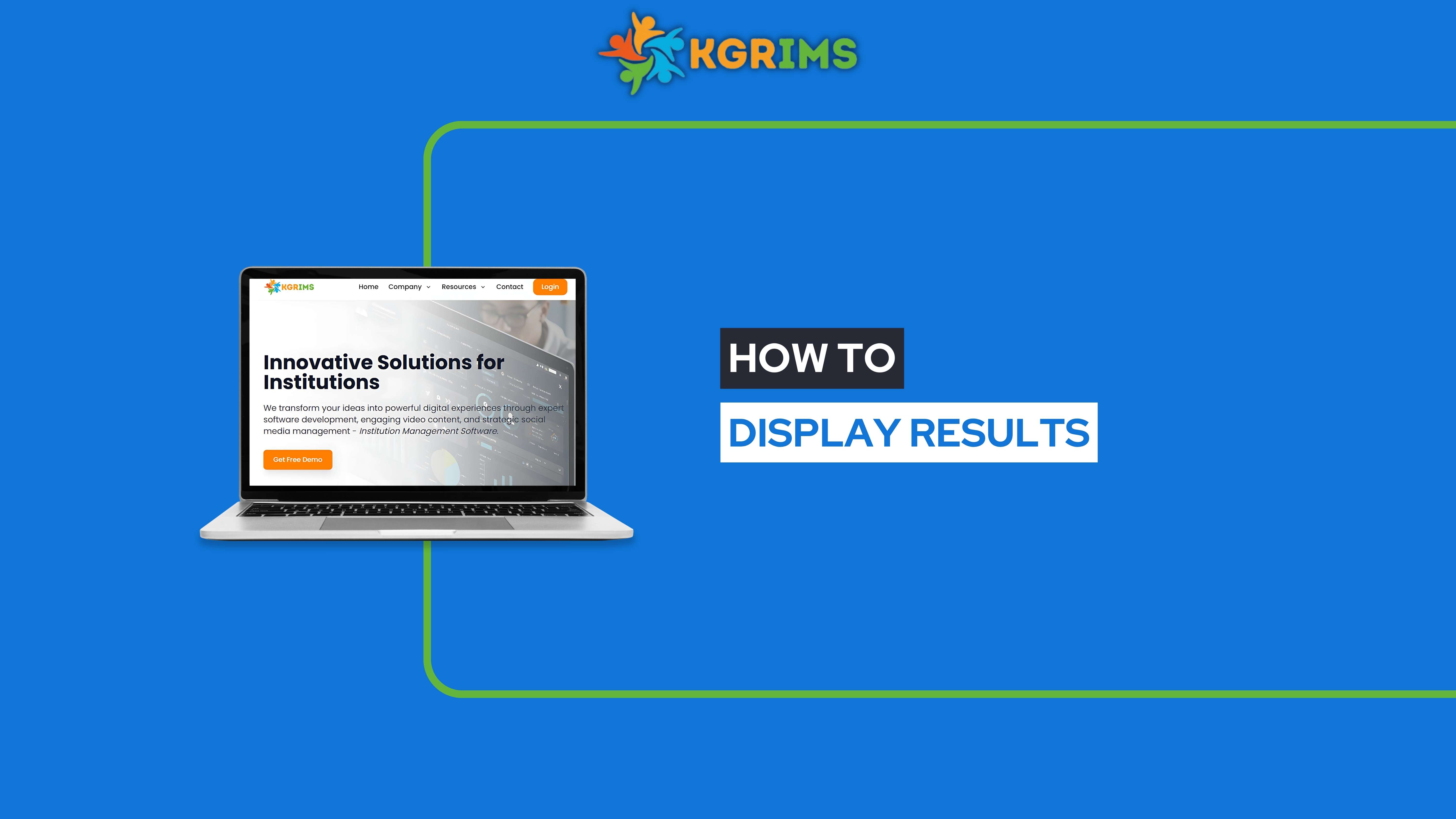
With the Display Results feature in KGRIMS, institutions can easily generate and share report cards, making the result distribution process fast, paperless, and error-free.
Log in to your KGRIMS dashboard.
From the sidebar, go to Result Services and click on Display Results.
Provide the necessary details, such as institution, academic year, course group, and course.
Click the Get Details button to proceed.
Select the students you want to display results for and click Show Selected Students.
The system will generate their Report Cards, which you can view instantly.
Once the report cards are visible, you can print them directly and distribute them to students.
📞 Ready to upgrade your exam management?
Talk to our expert or contact us for further queries