
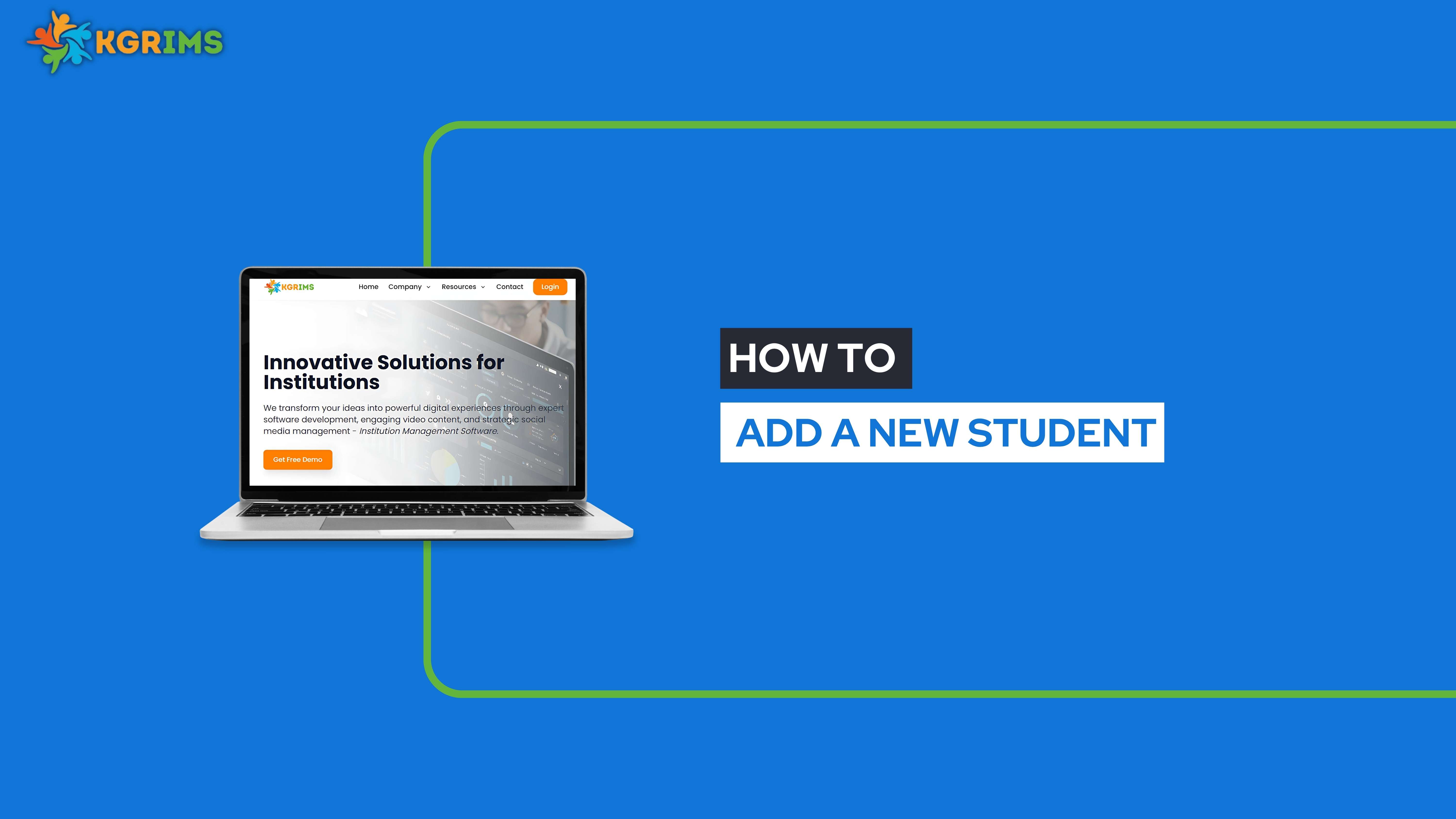
KGRIMS makes student enrollment fast, organized, and completely digital. Here’s how to add a new student using the KGRIMS Student Dashboard.
Log in to your KGRIMS dashboard, and from the sidebar, go to the “Student Dashboard” and click on “Add New Student”.
Then click the Submit button.
Upload the student’s supporting documents as issued by the government (e.g., Aadhaar, Birth Certificate, etc.).
Click the Submit button.
Click on the Submit Admission Details button.
Once all steps are completed, the student’s information will appear in the Student List in the student dashboard section.
Talk to our expert or contact us for further queries