
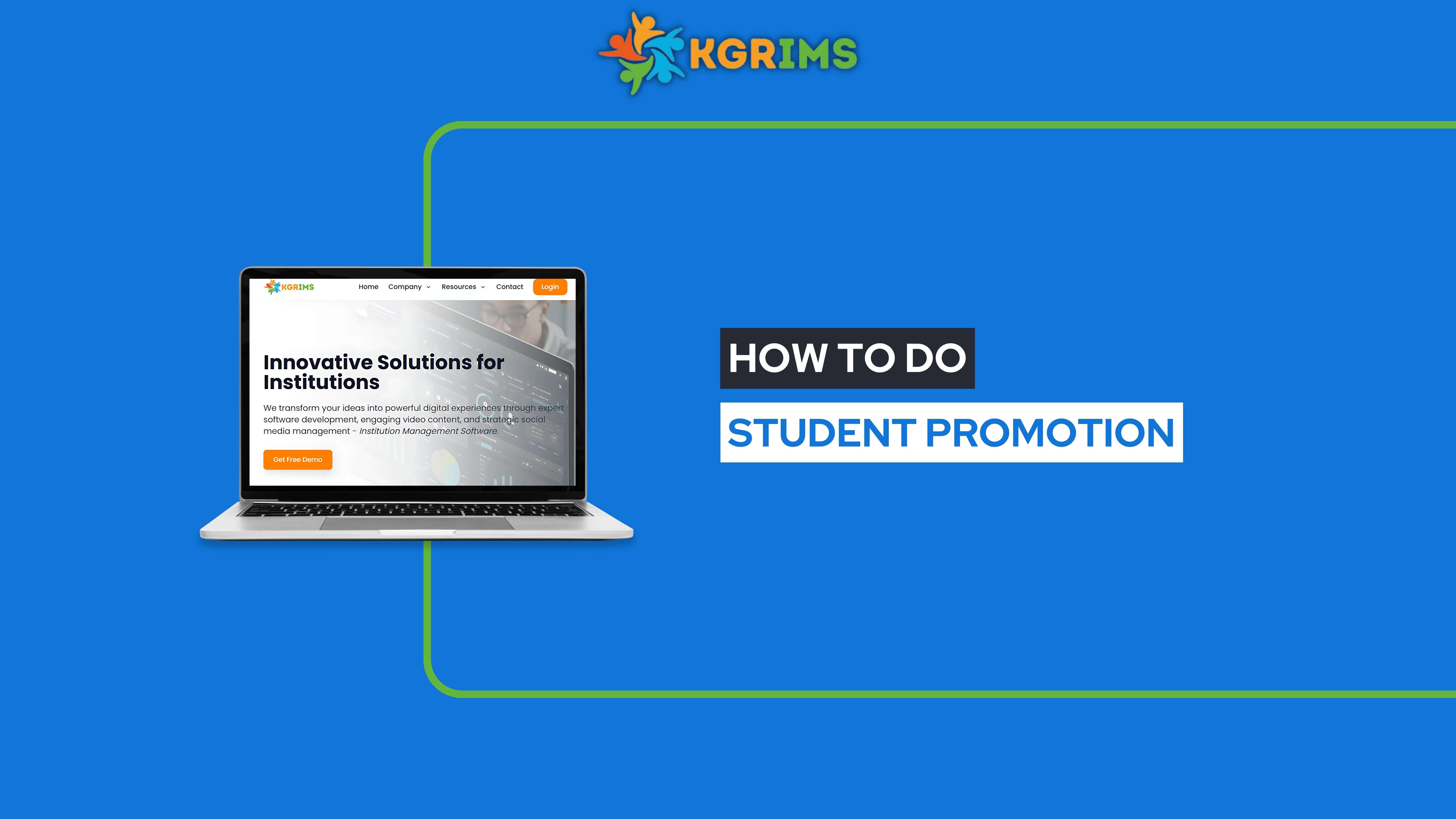
Student Promotion in KGRIMS, institutions can advance students from one academic year or semester to the next in just a few clicks. This ensures smooth academic transitions while keeping records accurate and up to date.
Before promoting students, ensure:
Next semester/year sections are already created
Step 1: Log in to the KGRIMS Dashboard → Go to Student Dashboard → Click Student Promotion.
Step 2: Fill in the form and click Get Details:
Step 3: Review promotion details:
Step 4: Tick the checkboxes of students to promote → Update fields like Admission Date, Academic Year, Semester, Section → Click Promote Selected Students.