

KGRIMS allows educational institutions to configure and manage course-wise fee structures with ease. This guide will walk you through the process of entering course fees for your institution.
Log in to your KGRIMS dashboard. In the sidebar, go to the “Master Dashboard” and click on the “Institution Course Fee Entry” menu.
a. Academic Year
b. Institution
Then click the Submit button.
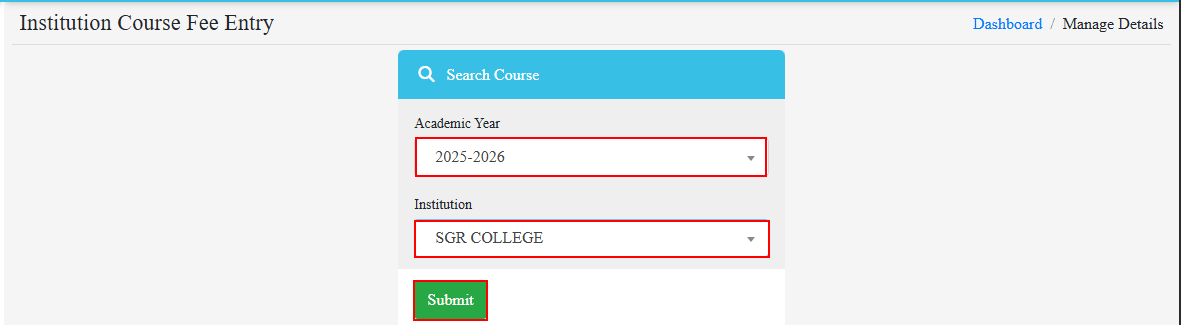 Step 3:
Step 3:
Click On “Add Fee” In the Action Option
Step 4: Fill the form and click on the “Add Fee” button.
Fee Head:
Fee Type:
Course Year/Semester:
Fee Amount:
Ready to upgrade your fee management system?
Talk to our expert or contact us for further queries.